Update boot LOGO
- First prepare a boot LOGO picture, the picture must comply with the following conditions.
[!Note] The picture name is fixed as
boot_logo.jpg. Note that the file extension is jpg; other names will not be recognized.
The image size cannot exceed 128KB.
The picture resolution must be exactly the same as the screen resolution.- Copy
boot_logo.jpgto the root directory of the TF card - Insert the TF card into the machine, and then the device will automatically pop up an update prompt. Select
boot_logoand click upgrade. - After the upgrade is complete, the system will shut down and restart. Pull out the TF card at this time. Prevent the system from being upgraded again.
- Copy
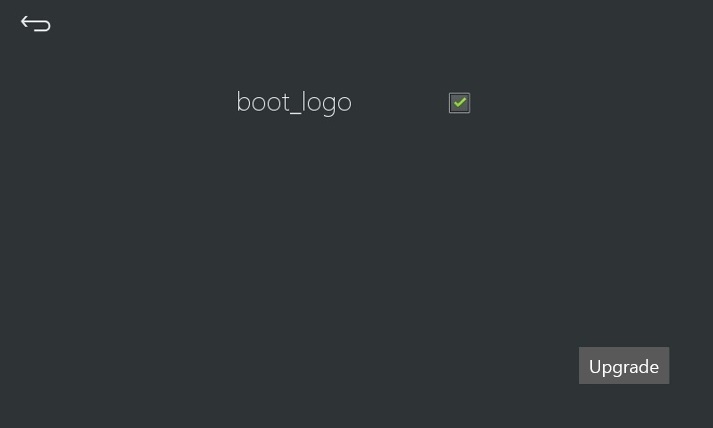
Remarks : Upgrade a completely black picture to remove the boot LOGO.